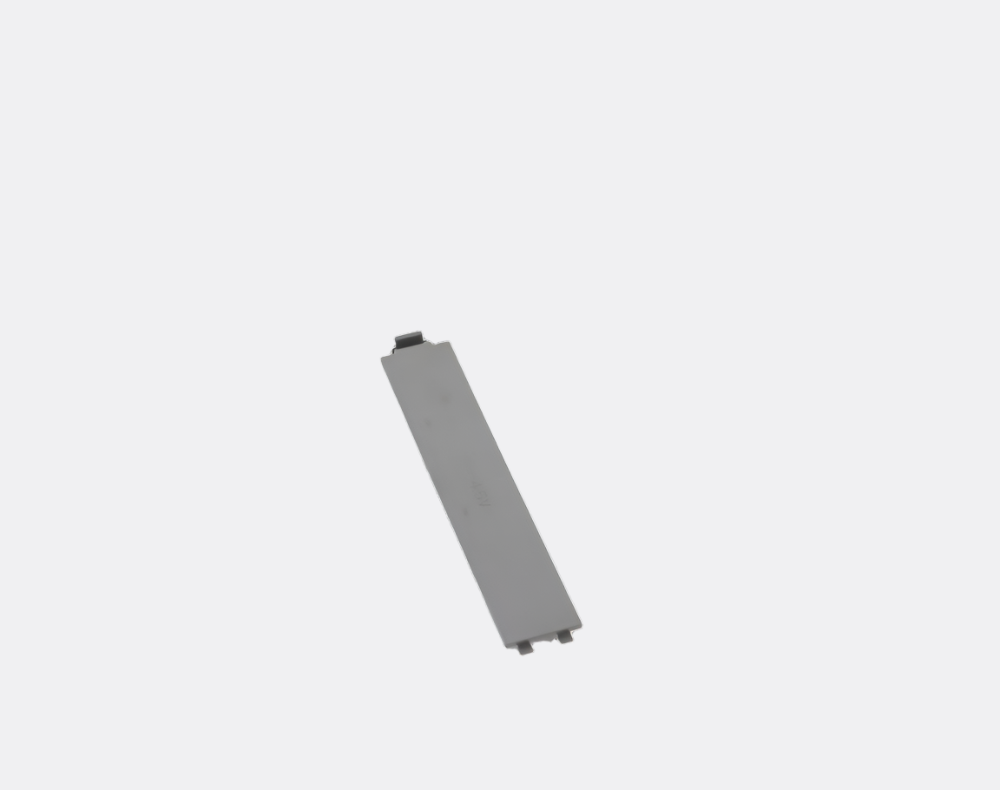Autobin DZT-1 Series Replacement Battery Cover – Smart Bin Battery Compartment Cap
- Regular price
-
£4.95 GBP - Regular price
-
£9.95 GBP - Sale price
-
£4.95 GBP
Description
The Autobin Original Series Replacement Battery Cover is a small yet vital accessory designed to safeguard your sensor bin’s power source. Specifically made for DZT-1 series Autobin (and Ninestars) sensor bins, this battery cover replaces a missing or damaged cap, ensuring that 3 D-size batteries remain secure and maintain proper electrical contact. The cover snaps into the battery compartment with precision, keeping the batteries firmly in place and protecting them from dust, moisture, and accidental falls.
Engineered to the exact specifications of the Original Series, this durable battery cover is constructed from robust ABS plastic that withstands frequent removals during battery replacement. With its convenient snap-fit design, the cover locks onto the battery bay securely and can be removed with a gentle push when needed. This replacement part is essential for ensuring the reliable operation of your touchless bin; without it, the bin’s infrared sensor and motorised features might fail due to loose batteries. Restore full functionality to your sensor bin effortlessly and keep it powered and protected with this vital replacement battery cover.
- Secures the battery compartment to keep 3 D-size batteries in place.
- Maintains consistent electrical contact for reliable sensor and motor operation.
- Custom-fit snap-in design for Autobin DZT-1 series sensor bins.
- Durable ABS plastic construction withstands frequent battery changes.
- Easy tool-free installation and removal – simply press and snap on/off.
- Protects against dust, moisture, and accidental battery dislodgement.
- Prevents potential damage from loose batteries, ensuring bin functionality.
- Ideal for various environments including kitchens, offices, and bathrooms.
- Helps maintain the original performance of your automatic bin.
- Cost-effective replacement that prolongs the life of your sensor bin.
Product Meta
• Compatibility: Fits Autobin Original Series (DZT-1) sensor bin lids that require 3 D-cell batteries; compatible with models like Ninestars DZT-24-1, DZT-30-1, DZT-42-1, etc.
• Battery Configuration: Designed for 3 x D size batteries (1.5V each; total 4.5V).
• Part Function: Replacement battery compartment cap.
• Material: High-impact ABS plastic.
• Dimensions: Approximately 15 cm × 3 cm; designed to match the battery bay opening.
• Installation: Snap-fit mechanism for quick, tool-free attachment.
• Usage: Keeps batteries secure and maintains proper contact for uninterrupted bin operation.
• Included Item: Battery cover only (batteries not included).
Specifications
• Part Name/Code: Battery Compartment Cover for Autobin/Ninestars DZT-1 Series (SKU: DZT1-BC)
• Purpose: Holds D batteries in place; covers the battery compartment.
• Supported Models: All first-generation Autobin/Ninestars sensor bins using 3 D batteries.
• Cover Dimensions: Approx. 15 cm long, 3 cm wide, 1.5 cm high.
• Material Composition: ABS thermoplastic in black.
• Attachment Mechanism: Snap-fit with integrated locking tabs.
• Protection: Provides basic protection from dust and debris.
• Installation/Removal Cycle Life: Rated for many cycles; ensures long-term durability.
• Weight: Approximately 20 g.
• Manufacturer: OEM replacement part from 9Stars/Autobin.
• Included Components: Replacement battery cover only.
• Usage Scenario: Essential for maintaining battery connection and sensor bin function.
Installation & Care
1. Prepare the Lid: Remove the old battery cover or any broken pieces from the compartment.
2. Check Battery Placement: Insert 3 fresh D-size batteries, making sure they are oriented correctly according to the polarity markings.
3. Align the New Cover: Position the replacement cover so that its locking tabs align with the corresponding slots in the battery compartment.
4. Snap Into Place: Press down firmly until you hear a click – the cover is now securely fastened.
5. Test Operation: Power on your sensor bin; ensure the bin activates normally indicating proper battery contact.
Care & Tips:
• Always switch off or remove batteries before replacing the cover.
• Clean the cover with a soft, damp cloth; avoid abrasive materials.
• Do not force the cover when removing; use gentle pressure on the release latch.
• Consider storing the cover safely during battery replacement to avoid misplacement.
• Regularly check the cover for wear, and replace if it becomes loose or damaged.
Couldn't load pickup availability




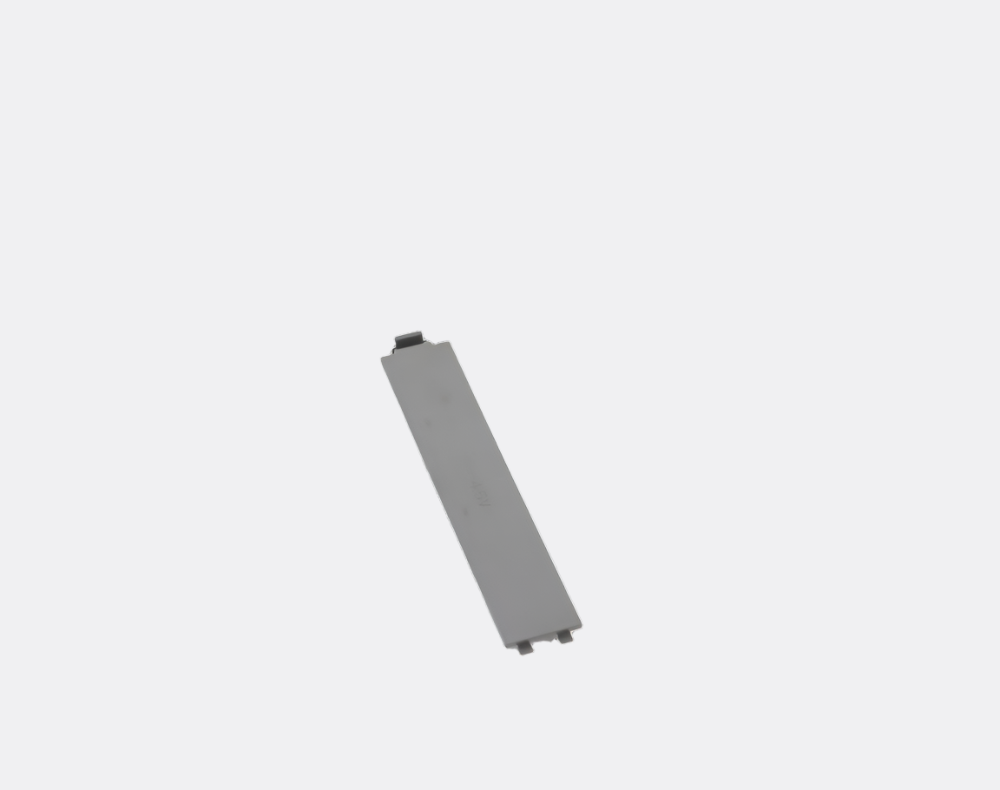


Autobin DZT-1 Series Replacement Battery Cover – Smart Bin Battery Compartment Cap
- Regular price
-
£4.95 GBP - Regular price
-
£9.95 GBP - Sale price
-
£4.95 GBP
Testimonials
Author's nameAdd customer reviews and testimonials to showcase your store's happy customers.
Author's nameAdd customer reviews and testimonials to showcase your store's happy customers.
Author's nameAdd customer reviews and testimonials to showcase your store's happy customers.
Author's nameAdd customer reviews and testimonials to showcase your store's happy customers.
Author's nameAdd customer reviews and testimonials to showcase your store's happy customers.